ProPresenter vs. Keynote Comparison Guide
ProPresenter vs. Keynote Comparison Guide
Learn more Introducing the new ProPresenter Remote! Included with all active ProPresenter subscriptions.
ProPresenter vs. Keynote Comparison Guide
If you’re looking for presentation software solutions or even just PowerPoint alternatives, ProPresenter and Keynote are two presentation tools you’re likely to come across. These two tools both have strengths and weaknesses, but only one stands apart as a truly pro-grade solution for serious presentation needs.
Find out the differences between Keynote vs ProPresenter in our comparison guide.


So far, all the comparison guides we’ve put together have taken a similar approach. This one is a bit different because Keynote is its own beast. It occupies a unique and narrow position in the market, which makes direct comparison a little tricky.
First up, Keynote is an Apple-only application. There is no Apple-sanctioned way to use Keynote files on devices that don’t come from Apple (though there are some workarounds if you’re using pro-grade software).
So, right away, you’re dealing with some significant compatibility issues. Whatever you’re doing in terms of presentation (whether in conference centers, houses of worship, education institutions, or other settings), can you be certain that every single computer in the chain is a Mac?
Fans of Keynote tout how gorgeous their presentations are, and they’re right — to a point. In terms of PowerPoint alternatives (that is, office-oriented presentation apps), Keynote is at the top in terms of aesthetics. It bests PowerPoint, as well as the cloud-based Google Slides, and was a significant contributor to the aesthetics we wanted when building ProPresenter.
Last, Keynote is quite similar to PowerPoint in that it’s largely limited to office-oriented use cases. You can output your presentation to an attached screen or projector, and that’s about it. You won’t find any native support for pro-grade audio and video outputs (SDI or NDI), video switchers, multiple display outputs or content streams.
If you need professional video capabilities, Keynote isn’t going to work for you.
ProPresenter was built from the start with a different market in mind. ProPresenter strives to be the go-to presentation software solution for live presentations, especially more professional or intricate presentations than what you’d find in the typical conference room.

ProPresenter is full of pro-grade features designed for the needs of complex presentation environments, like large conference venues, lecture halls, or churches where multiple distinct versions of a show might need to route to different feeds.
It’s also built with professional broadcasting and live video streaming in mind, as it supports a significant variety of video files (including background looped play) as well as professional video outputs like SDI, NDI, and Syphon.

Both applications include a feature-rich slide editor that allows you to create slides with ease. Yet while Keynote slides can look great, the program stops short of providing many advanced features.
You’ll find advanced slide capabilities built into ProPresenter that Keynote doesn’t offer, like dynamic text scaling, linked text boxes, conditional element visibility, and persistent custom text attributes across multiple outputs.

Keynote, like PowerPoint, offers a Presenter View, where the presenter’s laptop or tablet can show slide notes and a preview of what’s coming up next. But that and the main presentation view are it. There’s just two display feeds available, and neither can be customized beyond a few superficial tweaks.
ProPresenter, on the other hand, can output 8 different displays with different variations of content – all from a single, endlessly customizable ProPresenter show.
With ProPresenter’s Confidence Monitor Output, speakers can see everything they need and better control the presentation — including automatic countdown timers, speaking notes, song lyrics, and more.
ProPresenter supports multiple-stage displays, a customizable producer and operator view, and as many separate “house” views as you need. Show announcements in the lobby and video in satellite locations while the main room sees the primary slide deck.
You can get as complex as you need to with ProPresenter.
ProPresenter is the pro-grade presentation tool of choice across a wide range of industries, and it’s also a top choice for houses of worship thanks to several church-related features.
Keynote isn’t designed with the needs of churches in mind, so it lacks all these features included in ProPresenter:
If you’re looking specifically for church presentation software solutions, ProPresenter offers a ton of functionality that makes your life easier on a weekly basis. Keynote doesn’t.
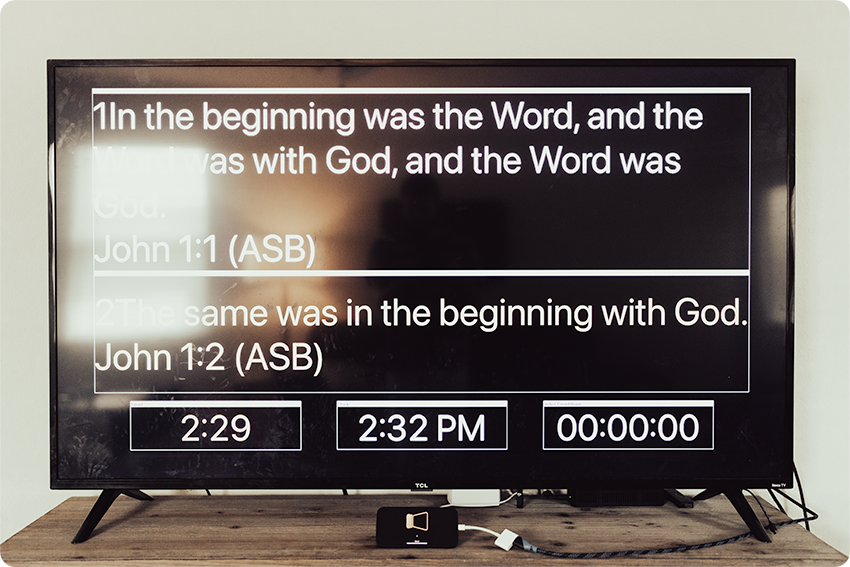
As we’ve compared the two tools, Keynote has few advantages: it’s free for Mac users, and Apple’s presentation software solution lets you create presentations that look good.
But in pretty much every other way ProPresenter outpaces Keynote as a pro-grade presentation solution.
ProPresenter’s feature-rich slide editor still allows you to create beautiful slides on par with what Keynote can do, plus tons more in terms of video, live inputs, multi-feed operation, external integrations, and more. If you’ve outgrown PowerPoint or Keynote, ProPresenter is the definitive choice for presentation software.
Curious how ProPresenter stacks up against the rest of the competition? We’ve recently completed a series of comparison guides. Check out our other popular comparison articles below:

%20(1).avif)